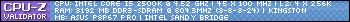Post by [FOXHOUND] Dragon Commando on Aug 13, 2010 15:32:04 GMT -8
Staff Members Handbook
Last Updated: Apr 20, 2011, 6:28pm by [FOXHOUND] Commando Aaron
Introduction
This is the Staff Members' Handbook, which details on the Rules and Regulations that staff members must follow, as well as details about which staff member ranking has what powers. To find something quickly, press Ctrl + F and type a key word/phrase, such as a section name. This will be updated periodically to accommodate additions and changes, so check back here occasionally. All staff members, including applicants, must read this thoroughly and understand it before proceeding as a staff member. Staff Members may not alter the information in this post. If you modify it, it must only be for spelling, grammar, and/or punctuation errors, and you must indicate the change above, where the "Last updated" part is located. If you have any questions or have ideas in revising this, feel free to contact [FOXHOUND] Commando Aaron or discuss it in the Administration Board. Do not reply directly to this post. Thank you for your cooperation.
Basic Rules and Regulations SECTION A
BEHAVIOR: All [FOXHOUND] staff members should speak professionally and be friendly and helpful to our members. The administration team should set a good example for our users. Do not force them to do anything nor act rudely to them.
STARTING THREADS AND POSTING: As a [FOXHOUND] staff member, you should know all the boards and categories in this forum. Therefore, you are expected to start threads, and post, in the right places. The occasional misplacement of threads and posts are OK, but misplacements means that other staff members have to move your thread(s) and/or post for you. Repeated misplacements will result in a meeting with the administration team and a possible demotion. (If you can't be demoted, then you will be removed from the administration/moderation team.) Also, when posting, please do not act or use a threatening or bossy tone. We want to set a good example for our users, so use a kind, friendly, and professional one.
STARTING [FOXHOUND] OFFICIAL EVENTS: You may create official [FOXHOUND] events if you tell the administration team in advance, and if they approve of it. You must have their approval before starting any official [FOXHOUND] event. Failure to do so will result in the poll being an "unofficial" [FOXHOUND] event, even if you are a staff member. When the event is declared "official," it will be placed in the News Fader. Official [FOXHOUND] events should be put in their appropriate board -- the "Events" board in the "Information" category.
STARTING [FOXHOUND] OFFICIAL POLLS: You may create official [FOXHOUND] polls if you tell the administration team in advance, and if they approve of it. You must have their approval first before starting any official [FOXHOUND] poll. Failure to do so will result in the poll being an "unofficial" [FOXHOUND] poll, even if you are a staff member. Official [FOXHOUND] polls should be placed in their appropriate board -- in the "Official Voting Booth" board in the "Special" category.
Live Chat Support System Rules and Regulations SECTION B
BASICS: When using the Live Chat Support System, please maintain a professional and friendly tone. To enter the chat, simply press the "Chat" link on the selection bar. It will automatically log you in with your forum account details, no password required. We only need 1-3 staff members standing by in the Live Chat Support System, so please do not crowd the system.
HELP: If anyone requires support, you must respond and help him/her to the best of your ability. Do not act ignorant; be kind and friendly towards them, and be professional. If, for some reason, you cannot answer his/her request, then forward his/her request to the appropriately ranking staff member(s) in the administration who might know the answer. Remember to tell him/her that it is going to take a while to answer, and they should leave his/her e-mail address so that we can reply to his/her request.
OPERATION: The Live Chat Support System is controlled by the Head Administrator, and is currently open between 3:30pm and 9:00pm (except weekends, holidays, special events, etc.). The Live Chat Support System will open when a representative is available to help out, and close when one are not.
Moderation Rules and Regulations SECTION C
MODIFYING POSTS: Although we check for spelling, grammar, and language in users' posts, we do not check for style. For example, if someone writes "fav" instead of "favorite," or if a user forgot to capitalize their words, there is no need to edit that. You may not modify any higher-ranking staff member's post unless it has a major error or is violating the rules.
DELETING POSTS: If you feel for some reason that a user's post is not following the rules, is off-topic from the thread, etc. then you may delete it. Just remember to subtract the amount of deleted posts from that user's post count. Please remember to do this, as it is important to have an accurate post count for each member. You may not delete any higher-ranking staff member's post unless it has a major error or is violating the rules (except posts by the Head Administrator, which you may not delete under any circumstances).
MOVING TOPICS: Only move a topic when you feel that it does not have anything to do with the board that it is in. Be sure to place it in the appropriate board.
DELETING TOPICS: Never delete topics unless they violate the Members' Handbook rules and regulations. When topics become old and unused for 6 months, it is OK to lock them, as deleting them will remove records of it (bad), and members cannot edit/delete locked topics anyway. For extremely long topics that need deleting, notify the Head Administrator.
LOCKING TOPICS: Lock topics if they become troublesome or if they raise issues between members, then warn/ban both members, depending on the circumstances and the severity of the issue. You may also lock topics if the creator of the topic requests it, or if they have been inactive for 6 months.
Moderation Control Panel Rules and Regulations SECTION D
Moderators are allowed to moderate forum-wide in ways that are consistent with their Moderator type. For example, a Full Moderator may moderate every aspect of the forum, while a Queue Moderator may only moderate members in the moderation queue. If you are ever unsure of your role or what you can moderate, contact [FOXHOUND] Commando Aaron.
On the left side is a menu containing all the relevant areas within the Moderator Control Panel (MCP). This guide outlines each individual section, what kind of information each contains, and the rules and regulations involved when using them:
Main
This contains pre-approved posts, reported posts, and the five latest logged actions.
Moderation Queue
This area lists any topics or posts waiting for approval.
Reported Posts
A list of all open or closed reported posts.
User Notes
This is an area for administrators or moderators to leave feedback on certain users.
Warnings
This area contains the ability to warn a user, view current users with warnings, and view the five latest warnings.
Moderator Logs
This is an in-depth list of the five latest actions performed by administrators, moderators, or users, as shown on the main page of the MCP.
Banning
Here, you will find option to ban users by username, IP address or email address.
Moderation Queue
The moderation queue lists topics or posts that require moderator action. The moderation queue is accessible through the MCP. For more information regarding the moderation queue, see Section 4.3 of the documentation, “What is the Moderation queue?” here.
Reported Posts
Reported posts are reports submitted by users regarding problematic posts. Any current reported posts are accessible through the MCP. (For more information regarding reported posts, see Section 4.4 of the documentation, “What are Reported posts?” here.
Forum Moderation
When viewing any particular forum board, clicking "Moderator Control Panel" will take you to the board moderation area. Here, you are able to mass-moderate topics within the board via the drop-down box. The available actions are:
When moderating inside a topic, you can rename the topic title, move the topic to a different forum, alter the topic icon, merge the topic with another topic, or define how many posts per page will be displayed (this will override the board setting).
From the selection menu, you may also lock/unlock individual posts, delete the selected post(s), merge the selected post(s), or split from the selected post(s).
The POST DETAILS link next to posts also entitles you to alter other settings. In addition to viewing the posterfs IP address, profile, and notes, you have the ability to warn the poster. You also have the option to change the poster ID assigned to the post. You can lock or delete the post from this page.
For documentation on how to use this feature, click here.
Administration Rules and Regulations SECTION E
BANNING MEMBERS: Staff members ranked Moderator and up have the ability to ban members, IP addresses, and e-mails. Only ban a member when he/she has misbehaved for an extended amount of time. Only ban an IP address when a guest has overstayed his/her welcome and messes around with the forum. Only ban an e-mail address if he/she constantly messes around with that particular e-mail address. For ban lengths and other ban reasons, contact the Head Administrator (list in progress).
FIXING BOARDS: Use the Fix a Board function if the board is not functioning properly. You can tell if it's malfunctioning by looking at its statistics (i.e. -2 Total posts).
Administration Control Panel Rules and Regulations SECTION F
Click on the Administration Control Panel (ACP) link on the bottom of the default forum style to visit the ACP. The ACP has seven different sections by default, each containing a number of subsections. Administrators are allowed to make forum-wide changes that are consistent with their Administrator type. For example, a Forum Administrator may make changes to the forum itself, while a User and Groups Administrator may only make changes to users and groups of the forum. If you are ever unsure of your role, or what you can administrate, contact [FOXHOUND] Commando Aaron.
For documentation on how to use this feature, please click here.
Staff Member Ranks, Powers, and Rules and Regulations SECTION G
This section is INCOMPLETE. Some staff member ranks and responsibilities are missing. Please stand by for the complete section at a later time.
ALL STAFF MEMBERS: You must visit [FOXHOUND] periodically and patrol the boards if you wish to keep your staff member rank, power, and/or rights. Once in awhile, the Head Administrator will promote those who are actively contributing and patrolling this forum. Do not ask to be promoted; your chance will come if you are destined to be that rank (or if you are promoted by other means [polls, events, etc.]). You must follow these rules and regulations if you wish to continue to be a staff member. As a staff member, you must set a good example for our members and be friendly and professional towards them. If you do not have the power and/or rights to do something, then you should contact a staff member who has a higher rank than you (and who has the power/rights to take said action). The administration team consists of the following staff member ranks: Officers, Moderators, a Head Moderator, Administrators, and a Head Administrator.
OFFICERS: You are given some level of power and rights, including authorization to use your powers and make changes to the forums. If something needs to be done (both officially and in your opinion), but you do not have the power and/or rights to do so, contact a Moderator.
MODERATORS: Be on the lookout for users that are abusing the forum (or who are being abusive in the forum). Check the threads located in the Support Center board under the Information category and the MCP for any new reports. Moderators are given a high level of power and rights, including the power to ban members at will if they are misbehaving. If something needs to be done (both officially and in your opinion), but you do not have the power and/or rights to do so, contact your Head Moderator or an Administrator.
HEAD MODERATOR (GROUP LEADER OF MODERATORS): In addition to having the power and rights of a Moderator, you have additional power and rights and are in charge of the Moderators. Check the threads located in the Support Center board under the Information category and the MCP for new reports. A new Head Moderator staff member is chosen once in a while by the Head Administrator. If something needs to be done (both officially and in your opinion), but you do not have the power and/or rights to do so, contact an Administrator.
ADMINISTRATORS: All Administrators may administrate on this forum and make minor adjustments to it, such as fixing boards and categories. Making major changes to the forum (such as renaming, moving, and deleting boards and/or categories) requires permission from the Head Administrator. Administrators are given the second-highest level of power and rights, including the power to delete members at will if they are misbehaving over a course of time; however, you must notify the Head Administrator after deleting said member. You may also promote users to other ranks, including staff member ranks, but you must first contact the Head Administrator and ask for permission -- all new staff members must be acknowledged and cleared by the Head Administrator. Check the threads located in the Support Center board under the Information category. Also check the MCP for new reports. There are shortcuts to these boards in the forum's footer line. If something needs to be done (both officially and in your opinion), but you do not have the power and/or rights to do so, contact the Head Administrator.
HEAD ADMINISTRATOR (GROUP LEADER OF ADMINISTRATORS): There will only be one staff member with this position, and that is the founder, creator, owner, and administrator of this forum, [FOXHOUND] Commando Aaron. [FOXHOUND] Commando Aaron will have unlimited administrative powers, have full rights on this forum, and be in complete control of the forum and its subordinates, affiliates, members, etc. If there is a problem with the forum, please don't hesitate to notify [FOXHOUND] Commando Aaron or any other staff member if you do not have the power and/or rights to resolve it.
Last Updated: Apr 20, 2011, 6:28pm by [FOXHOUND] Commando Aaron
Introduction
This is the Staff Members' Handbook, which details on the Rules and Regulations that staff members must follow, as well as details about which staff member ranking has what powers. To find something quickly, press Ctrl + F and type a key word/phrase, such as a section name. This will be updated periodically to accommodate additions and changes, so check back here occasionally. All staff members, including applicants, must read this thoroughly and understand it before proceeding as a staff member. Staff Members may not alter the information in this post. If you modify it, it must only be for spelling, grammar, and/or punctuation errors, and you must indicate the change above, where the "Last updated" part is located. If you have any questions or have ideas in revising this, feel free to contact [FOXHOUND] Commando Aaron or discuss it in the Administration Board. Do not reply directly to this post. Thank you for your cooperation.
Basic Rules and Regulations SECTION A
BEHAVIOR: All [FOXHOUND] staff members should speak professionally and be friendly and helpful to our members. The administration team should set a good example for our users. Do not force them to do anything nor act rudely to them.
STARTING THREADS AND POSTING: As a [FOXHOUND] staff member, you should know all the boards and categories in this forum. Therefore, you are expected to start threads, and post, in the right places. The occasional misplacement of threads and posts are OK, but misplacements means that other staff members have to move your thread(s) and/or post for you. Repeated misplacements will result in a meeting with the administration team and a possible demotion. (If you can't be demoted, then you will be removed from the administration/moderation team.) Also, when posting, please do not act or use a threatening or bossy tone. We want to set a good example for our users, so use a kind, friendly, and professional one.
STARTING [FOXHOUND] OFFICIAL EVENTS: You may create official [FOXHOUND] events if you tell the administration team in advance, and if they approve of it. You must have their approval before starting any official [FOXHOUND] event. Failure to do so will result in the poll being an "unofficial" [FOXHOUND] event, even if you are a staff member. When the event is declared "official," it will be placed in the News Fader. Official [FOXHOUND] events should be put in their appropriate board -- the "Events" board in the "Information" category.
STARTING [FOXHOUND] OFFICIAL POLLS: You may create official [FOXHOUND] polls if you tell the administration team in advance, and if they approve of it. You must have their approval first before starting any official [FOXHOUND] poll. Failure to do so will result in the poll being an "unofficial" [FOXHOUND] poll, even if you are a staff member. Official [FOXHOUND] polls should be placed in their appropriate board -- in the "Official Voting Booth" board in the "Special" category.
Live Chat Support System Rules and Regulations SECTION B
BASICS: When using the Live Chat Support System, please maintain a professional and friendly tone. To enter the chat, simply press the "Chat" link on the selection bar. It will automatically log you in with your forum account details, no password required. We only need 1-3 staff members standing by in the Live Chat Support System, so please do not crowd the system.
HELP: If anyone requires support, you must respond and help him/her to the best of your ability. Do not act ignorant; be kind and friendly towards them, and be professional. If, for some reason, you cannot answer his/her request, then forward his/her request to the appropriately ranking staff member(s) in the administration who might know the answer. Remember to tell him/her that it is going to take a while to answer, and they should leave his/her e-mail address so that we can reply to his/her request.
OPERATION: The Live Chat Support System is controlled by the Head Administrator, and is currently open between 3:30pm and 9:00pm (except weekends, holidays, special events, etc.). The Live Chat Support System will open when a representative is available to help out, and close when one are not.
Moderation Rules and Regulations SECTION C
MODIFYING POSTS: Although we check for spelling, grammar, and language in users' posts, we do not check for style. For example, if someone writes "fav" instead of "favorite," or if a user forgot to capitalize their words, there is no need to edit that. You may not modify any higher-ranking staff member's post unless it has a major error or is violating the rules.
DELETING POSTS: If you feel for some reason that a user's post is not following the rules, is off-topic from the thread, etc. then you may delete it. Just remember to subtract the amount of deleted posts from that user's post count. Please remember to do this, as it is important to have an accurate post count for each member. You may not delete any higher-ranking staff member's post unless it has a major error or is violating the rules (except posts by the Head Administrator, which you may not delete under any circumstances).
MOVING TOPICS: Only move a topic when you feel that it does not have anything to do with the board that it is in. Be sure to place it in the appropriate board.
DELETING TOPICS: Never delete topics unless they violate the Members' Handbook rules and regulations. When topics become old and unused for 6 months, it is OK to lock them, as deleting them will remove records of it (bad), and members cannot edit/delete locked topics anyway. For extremely long topics that need deleting, notify the Head Administrator.
LOCKING TOPICS: Lock topics if they become troublesome or if they raise issues between members, then warn/ban both members, depending on the circumstances and the severity of the issue. You may also lock topics if the creator of the topic requests it, or if they have been inactive for 6 months.
Moderation Control Panel Rules and Regulations SECTION D
Moderators are allowed to moderate forum-wide in ways that are consistent with their Moderator type. For example, a Full Moderator may moderate every aspect of the forum, while a Queue Moderator may only moderate members in the moderation queue. If you are ever unsure of your role or what you can moderate, contact [FOXHOUND] Commando Aaron.
On the left side is a menu containing all the relevant areas within the Moderator Control Panel (MCP). This guide outlines each individual section, what kind of information each contains, and the rules and regulations involved when using them:
Main
This contains pre-approved posts, reported posts, and the five latest logged actions.
Moderation Queue
This area lists any topics or posts waiting for approval.
Reported Posts
A list of all open or closed reported posts.
User Notes
This is an area for administrators or moderators to leave feedback on certain users.
Warnings
This area contains the ability to warn a user, view current users with warnings, and view the five latest warnings.
Moderator Logs
This is an in-depth list of the five latest actions performed by administrators, moderators, or users, as shown on the main page of the MCP.
Banning
Here, you will find option to ban users by username, IP address or email address.
Moderation Queue
The moderation queue lists topics or posts that require moderator action. The moderation queue is accessible through the MCP. For more information regarding the moderation queue, see Section 4.3 of the documentation, “What is the Moderation queue?” here.
Reported Posts
Reported posts are reports submitted by users regarding problematic posts. Any current reported posts are accessible through the MCP. (For more information regarding reported posts, see Section 4.4 of the documentation, “What are Reported posts?” here.
Forum Moderation
When viewing any particular forum board, clicking "Moderator Control Panel" will take you to the board moderation area. Here, you are able to mass-moderate topics within the board via the drop-down box. The available actions are:
- Delete: Deletes the selected topic(s).
- Move: Moves the selected topic(s) to another forum of your preference.
- Fork: Creates a duplicate of the selected topic(s) in another forum of your preference.
- Lock: Locks the selected topic(s).
- Unlock: Unlocks the selected topic(s).
- Resync: Resynchronise the selected topic(s).
- Change topic type: Change the topic type to either Global Announcement, Announcement, Sticky, or Regular Topic.
When moderating inside a topic, you can rename the topic title, move the topic to a different forum, alter the topic icon, merge the topic with another topic, or define how many posts per page will be displayed (this will override the board setting).
From the selection menu, you may also lock/unlock individual posts, delete the selected post(s), merge the selected post(s), or split from the selected post(s).
The POST DETAILS link next to posts also entitles you to alter other settings. In addition to viewing the posterfs IP address, profile, and notes, you have the ability to warn the poster. You also have the option to change the poster ID assigned to the post. You can lock or delete the post from this page.
For documentation on how to use this feature, click here.
Administration Rules and Regulations SECTION E
BANNING MEMBERS: Staff members ranked Moderator and up have the ability to ban members, IP addresses, and e-mails. Only ban a member when he/she has misbehaved for an extended amount of time. Only ban an IP address when a guest has overstayed his/her welcome and messes around with the forum. Only ban an e-mail address if he/she constantly messes around with that particular e-mail address. For ban lengths and other ban reasons, contact the Head Administrator (list in progress).
FIXING BOARDS: Use the Fix a Board function if the board is not functioning properly. You can tell if it's malfunctioning by looking at its statistics (i.e. -2 Total posts).
Administration Control Panel Rules and Regulations SECTION F
Click on the Administration Control Panel (ACP) link on the bottom of the default forum style to visit the ACP. The ACP has seven different sections by default, each containing a number of subsections. Administrators are allowed to make forum-wide changes that are consistent with their Administrator type. For example, a Forum Administrator may make changes to the forum itself, while a User and Groups Administrator may only make changes to users and groups of the forum. If you are ever unsure of your role, or what you can administrate, contact [FOXHOUND] Commando Aaron.
For documentation on how to use this feature, please click here.
Staff Member Ranks, Powers, and Rules and Regulations SECTION G
This section is INCOMPLETE. Some staff member ranks and responsibilities are missing. Please stand by for the complete section at a later time.
ALL STAFF MEMBERS: You must visit [FOXHOUND] periodically and patrol the boards if you wish to keep your staff member rank, power, and/or rights. Once in awhile, the Head Administrator will promote those who are actively contributing and patrolling this forum. Do not ask to be promoted; your chance will come if you are destined to be that rank (or if you are promoted by other means [polls, events, etc.]). You must follow these rules and regulations if you wish to continue to be a staff member. As a staff member, you must set a good example for our members and be friendly and professional towards them. If you do not have the power and/or rights to do something, then you should contact a staff member who has a higher rank than you (and who has the power/rights to take said action). The administration team consists of the following staff member ranks: Officers, Moderators, a Head Moderator, Administrators, and a Head Administrator.
OFFICERS: You are given some level of power and rights, including authorization to use your powers and make changes to the forums. If something needs to be done (both officially and in your opinion), but you do not have the power and/or rights to do so, contact a Moderator.
MODERATORS: Be on the lookout for users that are abusing the forum (or who are being abusive in the forum). Check the threads located in the Support Center board under the Information category and the MCP for any new reports. Moderators are given a high level of power and rights, including the power to ban members at will if they are misbehaving. If something needs to be done (both officially and in your opinion), but you do not have the power and/or rights to do so, contact your Head Moderator or an Administrator.
HEAD MODERATOR (GROUP LEADER OF MODERATORS): In addition to having the power and rights of a Moderator, you have additional power and rights and are in charge of the Moderators. Check the threads located in the Support Center board under the Information category and the MCP for new reports. A new Head Moderator staff member is chosen once in a while by the Head Administrator. If something needs to be done (both officially and in your opinion), but you do not have the power and/or rights to do so, contact an Administrator.
ADMINISTRATORS: All Administrators may administrate on this forum and make minor adjustments to it, such as fixing boards and categories. Making major changes to the forum (such as renaming, moving, and deleting boards and/or categories) requires permission from the Head Administrator. Administrators are given the second-highest level of power and rights, including the power to delete members at will if they are misbehaving over a course of time; however, you must notify the Head Administrator after deleting said member. You may also promote users to other ranks, including staff member ranks, but you must first contact the Head Administrator and ask for permission -- all new staff members must be acknowledged and cleared by the Head Administrator. Check the threads located in the Support Center board under the Information category. Also check the MCP for new reports. There are shortcuts to these boards in the forum's footer line. If something needs to be done (both officially and in your opinion), but you do not have the power and/or rights to do so, contact the Head Administrator.
HEAD ADMINISTRATOR (GROUP LEADER OF ADMINISTRATORS): There will only be one staff member with this position, and that is the founder, creator, owner, and administrator of this forum, [FOXHOUND] Commando Aaron. [FOXHOUND] Commando Aaron will have unlimited administrative powers, have full rights on this forum, and be in complete control of the forum and its subordinates, affiliates, members, etc. If there is a problem with the forum, please don't hesitate to notify [FOXHOUND] Commando Aaron or any other staff member if you do not have the power and/or rights to resolve it.